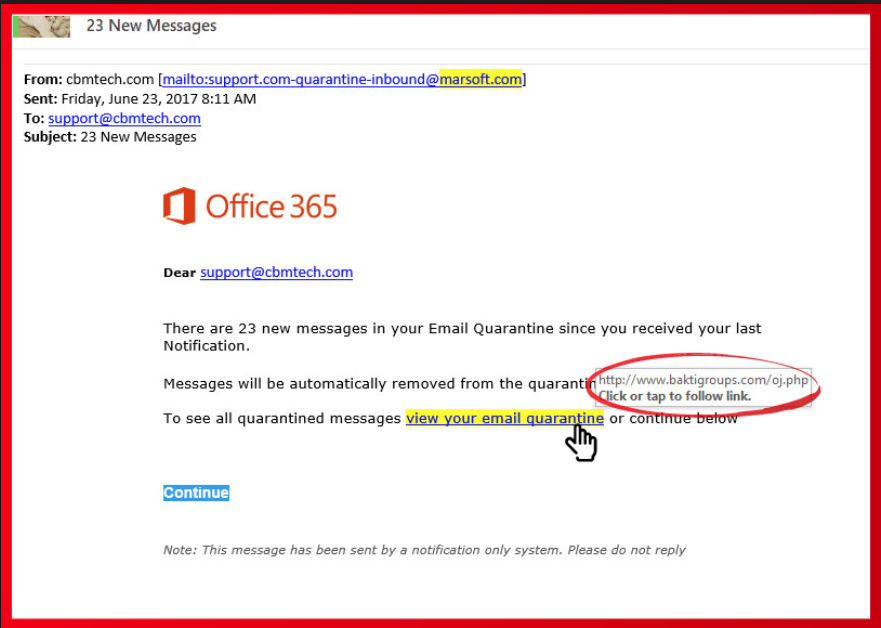How to identify a scam email
The number of legitimate-looking emails making their way through to inboxes has increased significantly over the last few months. To help you identify the difference between a genuine email and one that is sent from a scammer, we have put together a quick checklist.
- Watch out for grammatical errors and spelling mistakes in the body of the email
- Attachments with zip files are a good sign of a problem
- Office 365 emails warning of your account being deleted and/or low capacity
- Check if hyperlinks go to the right domain by hovering the mouse cursor above them
- Check if the sender email address is coming from the right domain

Many scammers will create copies of the Office 365 login page which are almost impossible to differentiate from the real one. Before submitting your Office 365 username and password, always check for the following:
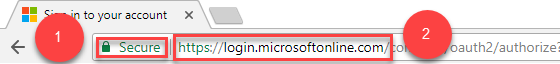
- Address bar should have a green padlock and the word secure
- For Office 365 login pages, the address bar should begin with https://login.microsoftonline.com/
If in doubt, don’t click on or open anything. Contact the Axiom IT helpdesk to verify the authenticity of any emails you are uncertain about.